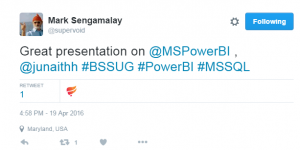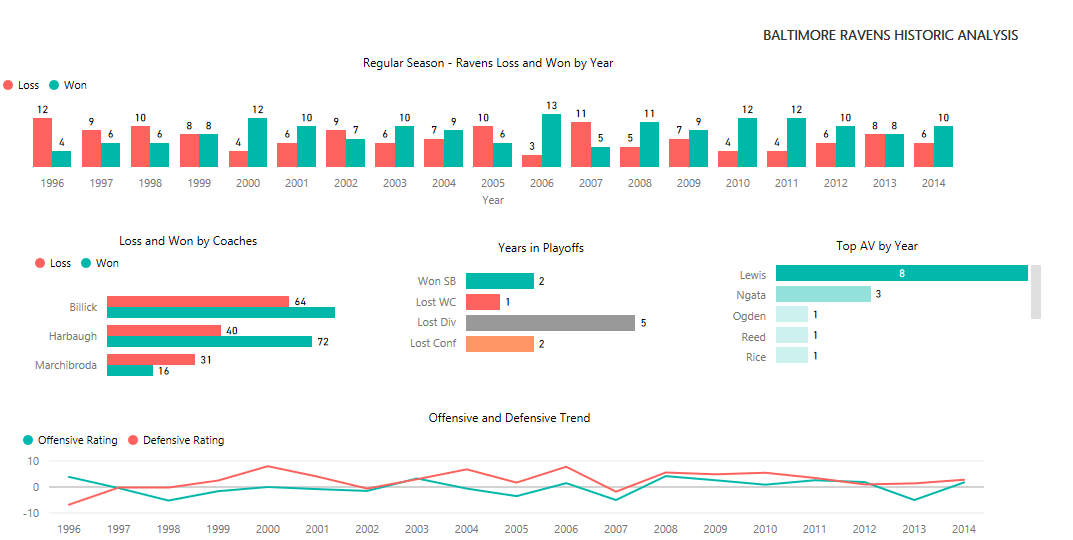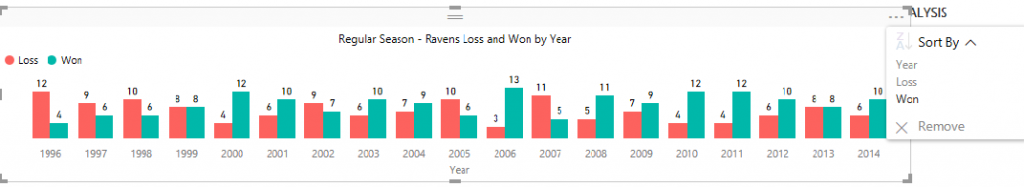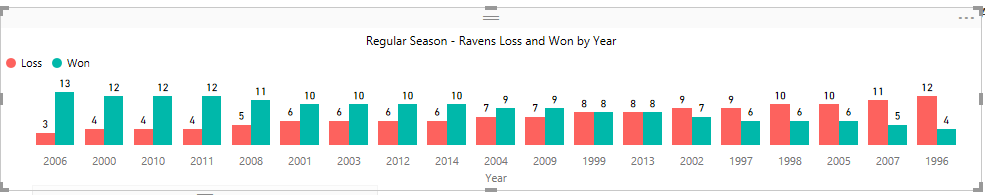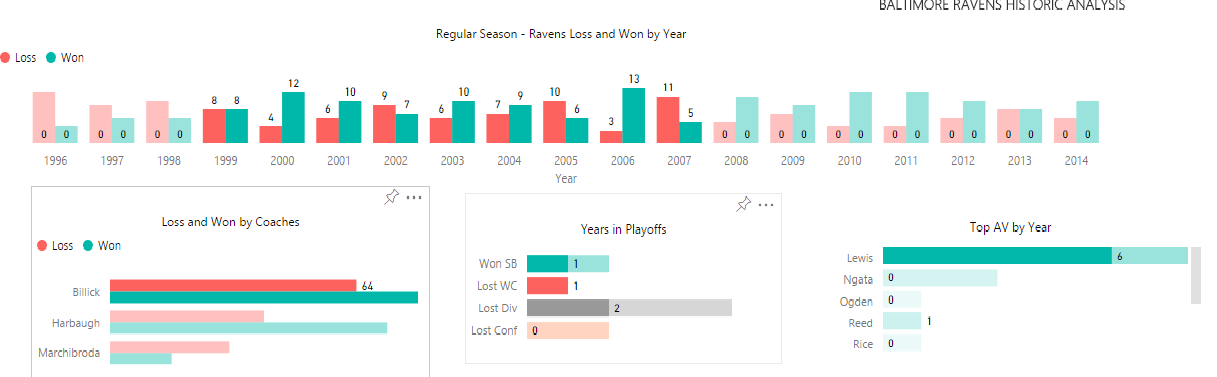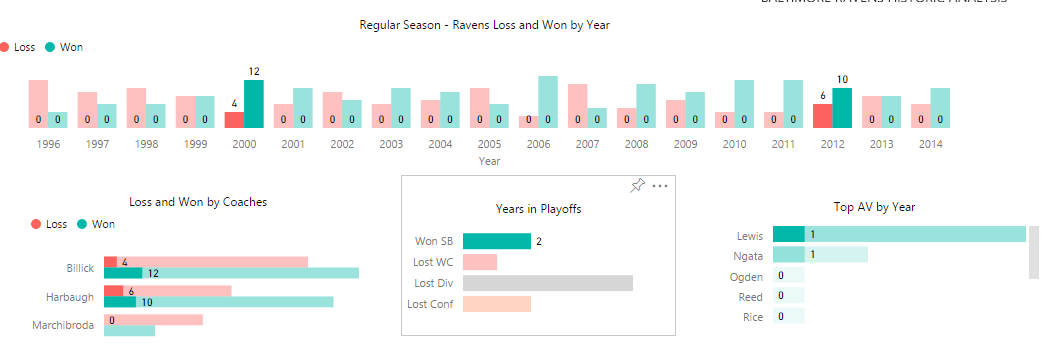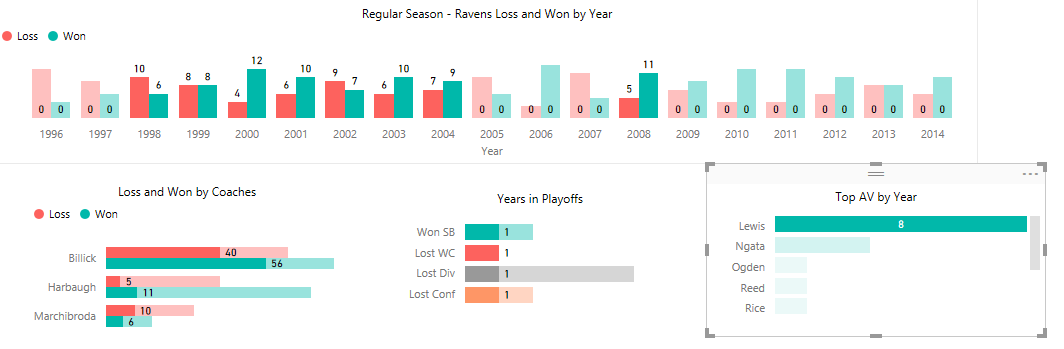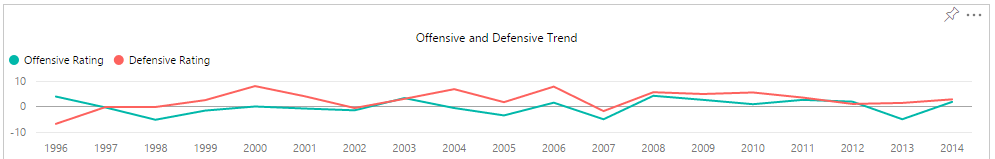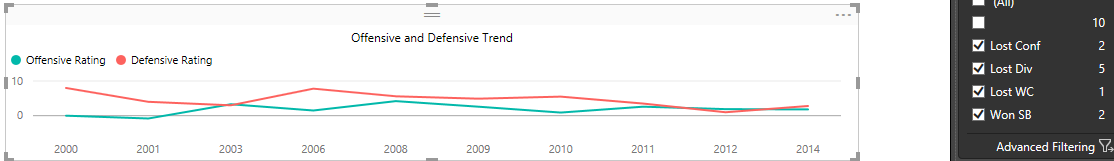One of my goals for 2016 is to speak at a local SQL Server User Group and a SQL Saturday event. Am very glad both of my goals did come to fruition before end of Q2.
I wanted to pick a unique topic for my presentation and Power BI Desktop Fundamentals was an apt choice for it. It was a new tool and very less people know about it and hasn’t been presented in my local user group. I focussed on developing a 101 course on Power BI covering the basics from top features, creating dashboards and story telling with it.
I got an opportunity to present it on April 19,2016 at Charles I. Ecker Business Training Center of Howard Community College for Baltimore SQL Server User Group.
This was how I looked while presenting:)
Had to rush to the meeting after my work hour and while setting up the projector it didn’t work, I got very tensed and found a work around..phew!! FInally when I started presenting everything got settled!
Out of humility, I should say it was huge success and no one slept in the room:) Lot of good questions from the audience and I was surprised to see many companies have started to use it.
I was deeply moved by the comments.
Thank you Jeremy Kadlec and the Sponsors for giving me the opportunity.
Speaking at SQLSaturday Baltimore;
On April 30, 2016 I got a chance to speak at SQL Saturday Baltimore BI Edition, it was a dream come true moment to share the stage with MVP’s and other expert.
We had a nice Speakers Dinner at a Turkish restaurant and hundreds of people attended the conference next day, the whole event was organised by huge efforts of Slava Murgyin and Ravi Kumar, kudos to their hardwork.
I was really motivated by these opportunities and want to keep this going and during Q3 I want to take it to next level and present a Power BI Advanced topic.
Hope I do it!!