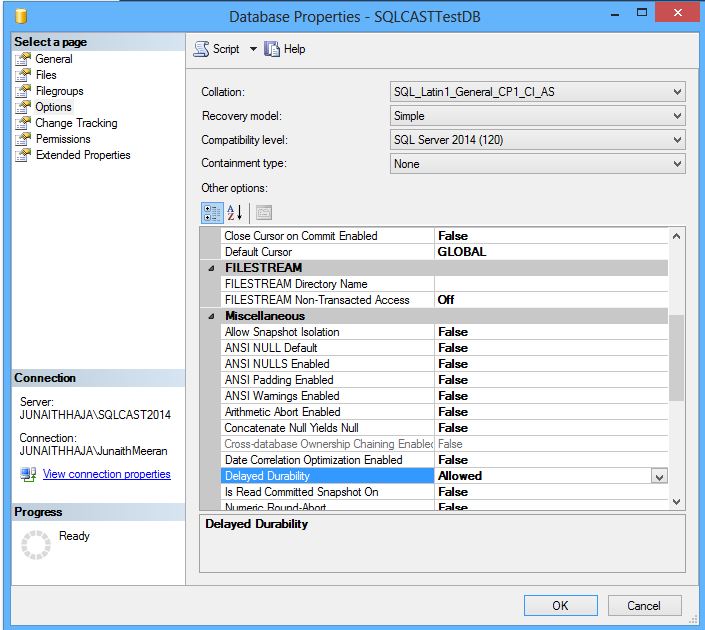After reading my previous article on Delayed Transaction Durability,one of my Twitter follower posted me this question. How do we configure our server to work with Delayed Transaction Durability? Does it comes by default?
First thing to note, Delayed Transaction Durability can be applied only at Database level and not at Server level. Here is how you configure Delayed Transaction Durability in a SQL Server 2014.
Step 1: Open your SQL Server 2014 in SSMS and Right click the database you want to set this feature and open the Properties window.
Step 2: Go to Options and Set the Delayed Durability property as Allowed under Miscellaneous section.
Now you are all set:)
Coming to his second question, By default Delayed Transaction Durability comes Disabled with SQL Server 2014 and we can set the property as “Allowed”, “Forced” or “Disabled”.
Hope it Helps!!
#JunaithHaja